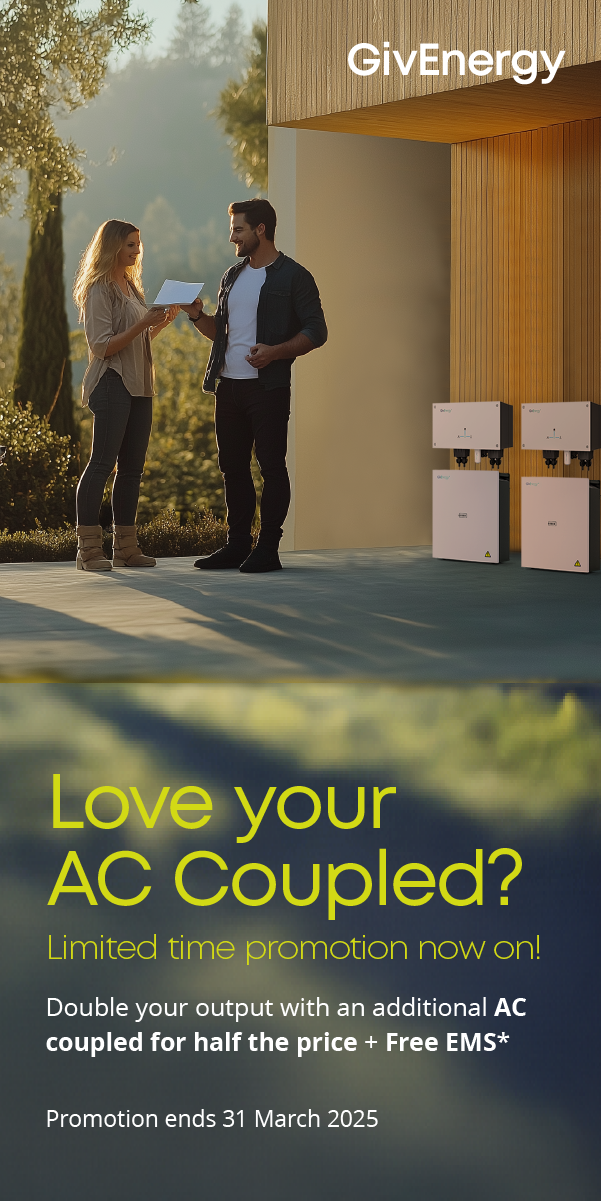Home backup power may be something you’ve pondered over, especially if you live in an area prone to grid outages.
Becoming energy independent can help protect you against potential failures of the grid.
However, a common misconception about home backup power is that solar panels alone can keep your home appliances running.
While solar can be part of the energy independent puzzle, home backup power won’t work without two key ingredients:
- Battery storage
- Inverter wired to an emergency power supply (EPS) or an out-of-the-box solution (such as the GivEnergy All in One plus Giv-Gateway)
Home backup power: how to choose a system that’s right for you?
If you’re not sure which GivEnergy battery is right for you, you may want to do some research before reading on.
Thinking specifically about a system that can provide home backup power, here’s a few things to consider.
1. Capacity
Let’s say you want backup power for essential household devices only (lights, etc.) In this case, a 3600W hybrid inverter may be enough.


But let’s say you want to keep high-powered devices running in the event of a grid outage. This could include an electric shower, EV charger, heat pump, hot tub, etc. In this case, you may need more than 3600W.
2. Using solar energy
Note that to directly use energy generated from solar PV panels in the event of a grid outage, you’ll either need an inverter wired to offer backup to the home, or the GivEnergy All in One with Giv-Gateway.
Click here and see the Overview section for full details.
3. Where you live
If you’re in an area where grid outages are frequent, you may want an EPS with whole house backup.
However, if grid outages are not so frequent, only backup of essential loads could be enough.
Now that’s out the way, let’s talk about options for wiring your battery storage system to an EPS.
EPS wiring: a few key things to note
Remember that all wiring should be done by your approved GivEnergy installer. Just let them know your backup power requirements when they install your GivEnergy system.
(For a more comprehensive guide, including diagrams, click here.)
Method 1: socket connected directly to EPS output terminals
How it works
Install a single or double RCD and fused socket close to the inverter that is fed by the EPS output. The socket will be powered via the inverter during normal operation. Meanwhile, in the event of a power failure, the socket will automatically switch to EPS mode.
The end user can plug in devices of their choice.
Pros
Easy to install.
Cons
Requires manual intervention by the end user.
Method 2: EPS consumer unit supplying dedicated EPS circuits
How it works
Install a small consumer unit that is fed by the EPS output. This consumer unit can have new or existing circuits installed into it.
All circuits connected to this consumer unit will be powered via the inverter during normal operation. Meanwhile, in the event of a power failure, the unit will automatically switch to EPS mode.
Pros
Provides backup of dedicated circuits only, a good choice for users who want backup of essential home devices.
The limited load reduces the risk of accidental overload.
Cons
Does not backup whole property.
Users may not be able to run non-essential and or high-powered devices in the event of a grid outage.
This method also requires re-wiring of existing circuits or new circuits to be installed.
Method 3: full property backup with manual changeover switch
How it works
Install a manual changeover switch at the point of the incoming supply. In the event of a power failure, the end user can switch over to EPS mode.
All circuits in the property can then be supplied by the EPS output.
Pros
Full property backup, a good choice for those who want their household to run as normal in the event of a grid outage.
The manual changeover function acts as a reminder to turn off heavy loads before switching to backup mode.
Cons
Manual switchover means manual intervention is required by the end user.
Method 4: full property backup with auto changeover switch
How it works
Install an auto changeover switch at the point of the incoming supply. In the event of a power failure, the supply will automatically switch over to EPS mode.
All circuits in the property are then automatically supplied by the EPS output.
Pros
Full property backup with auto changeover means there is no need for intervention by the user.
Cons
Risk of accidental overload if a heavy load is switched on prior to grid failure.
Home backup power without the extra wiring
If you want an out-of-the-box solution for home backup power, consider the GivEnergy All in One.
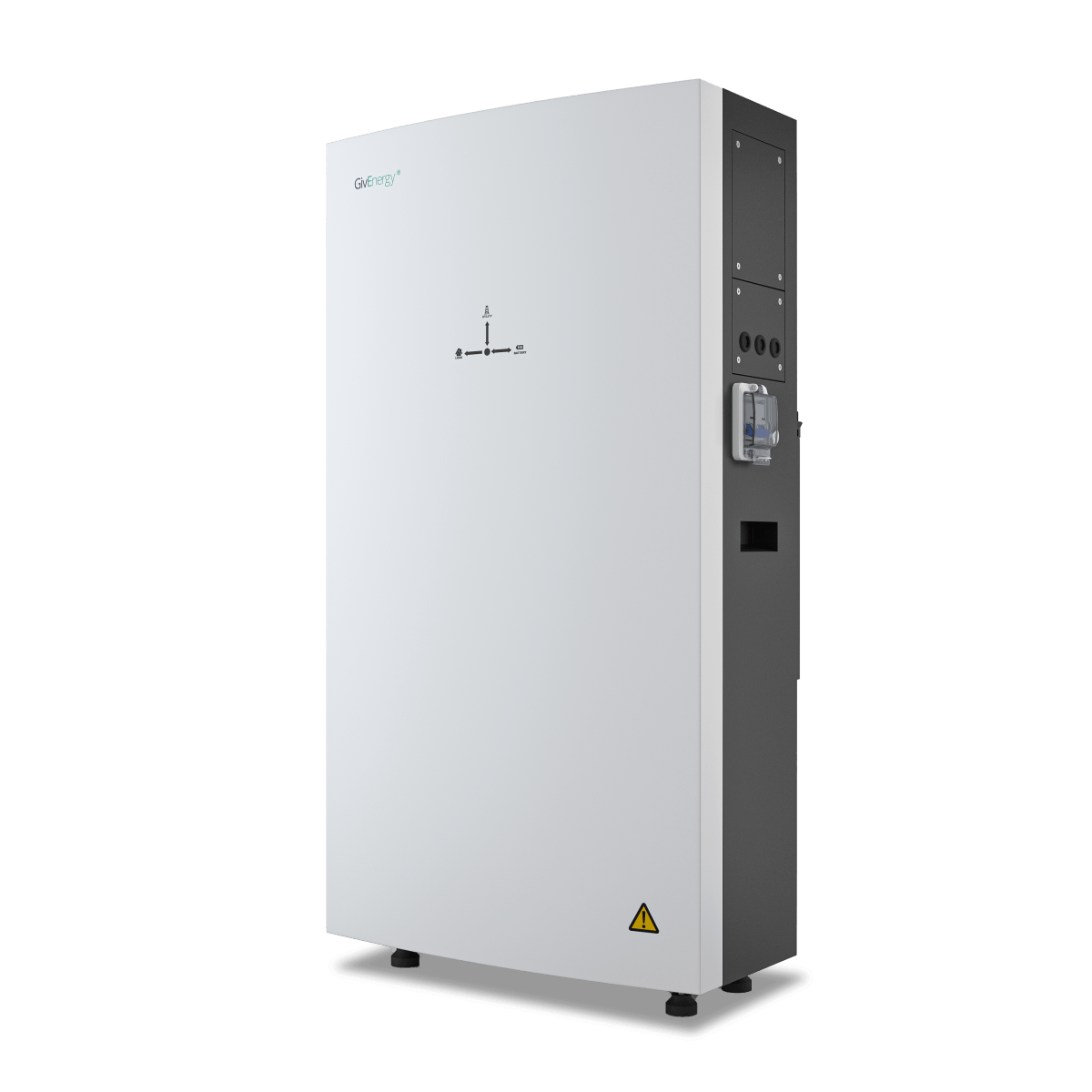

More specifically, consider the GivEnergy All in One with Giv-Gateway.
If you’re not sure which All in One model is for you (3.6 or 6.0), click here to read more.
GivEnergy All in One
This compact 13.5kWh unit offers battery storage and an AC coupled inverter… all in one.
Giv-Gateway
This optional unit can complement the All in One, allowing seamless switching between grid and battery power.
This means you can run your home on battery power in the event of a grid outage, without the extra wiring.
Moreover, the Giv-Gateway facilitates a connection point for solar PV systems, allowing for continued energy generation without grid supply.
(Note that the Giv-Gateway is ONLY compatible with the All in One.)
GivEnergy users tell their story
To see a GivEnergy battery storage system wired to an EPS in action, check out the video below.
GivEnergy users from YouTube channel Tim and Kat’s Green Walk share why they opted for method 3 (full property backup with manual changeover switch.)
Start your home backup power journey today
Find an approved GivEnergy installer near you.